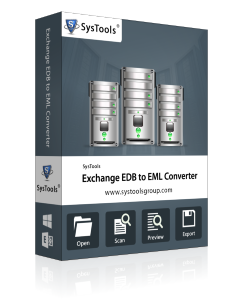
Get the Quick & Safe Solution on Conversion of Exchange Database Emails into EML Format via Exchange EDB to EML Converter

Conversion from Multiple EDB Files
With the help of this software, a user can Export emails in EML format from single or multiple EDB files. Open "EDB" file one by one in the tool and export data at one click.

Exchange Server Installation is not Required
Exchange Serve installation is not required to perform the conversion of Exchange EDB file into the EML file. EDB file of any exchange server can be converted using this tool

Preview Emails & Attachments
In the tool panel, a user can view the messages & its attachments & rest of the Mailbox items after finish the complete scanning of EDB file.

Dual Mode of Scanning
The software supports dual mode of scanning: Quick Scanning Mode & Advance Scanning mode. Use Advance scanning mode for highly corrupted EDB file, otherwise, use quick Scanning mode
Go to setup.exe file and open it
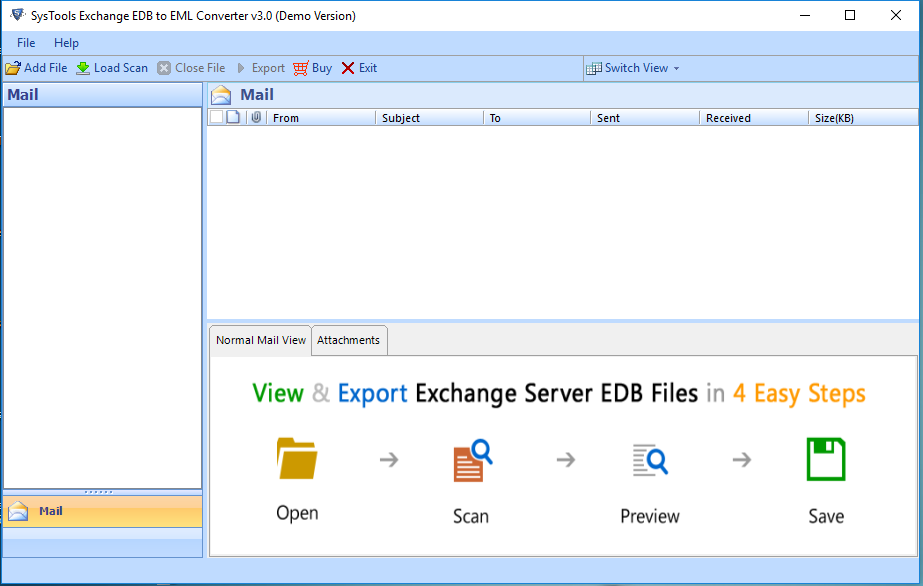
Find a folder where edb is placed
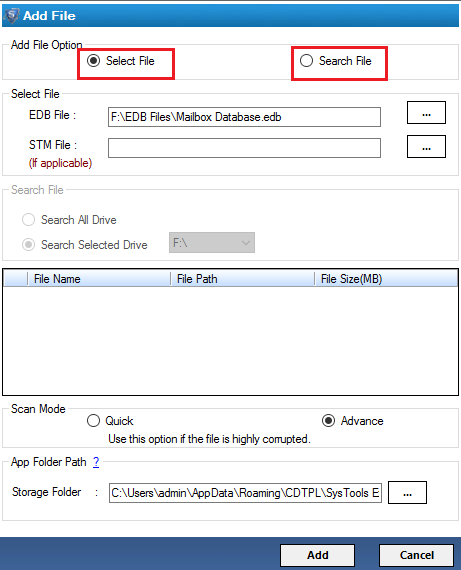
The software will automatically detect the corrupted EDB File. The user can also select given an option for highly corrupted files.
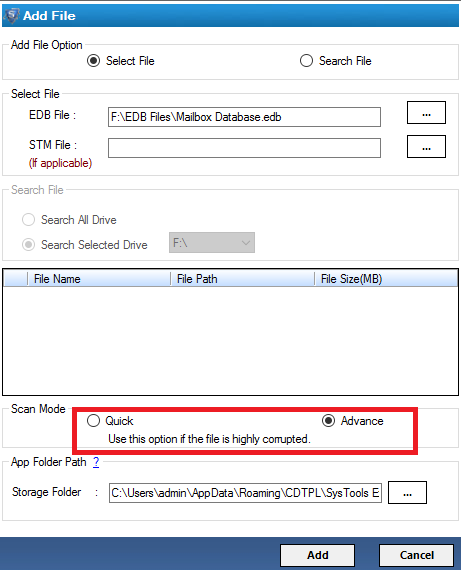
A message will be displayed for once the scan for Exchange export mailbox to EML is completed.
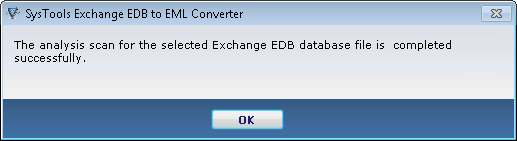
The user can preview EDB folders and files before converting them into EML extension.
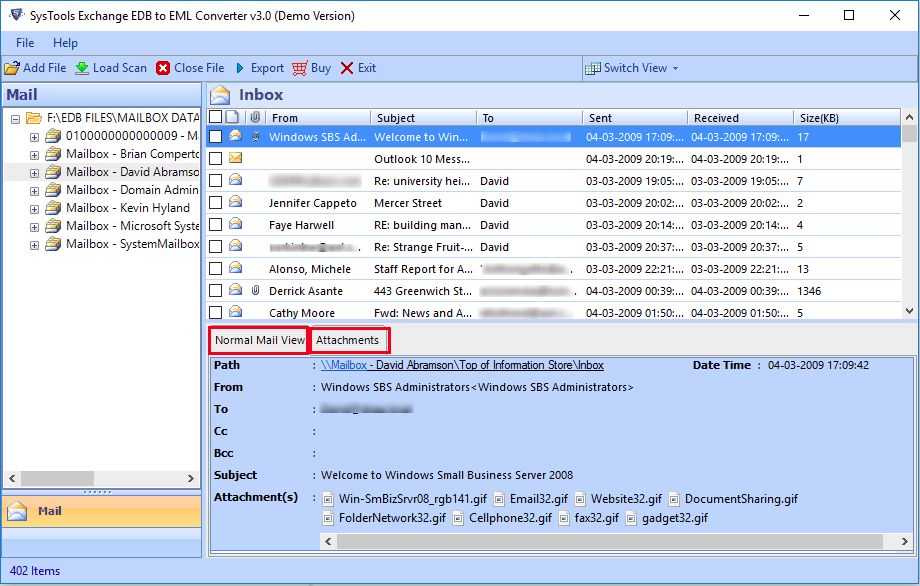
Start the process and user can see process bar for Exchange to EML conversion
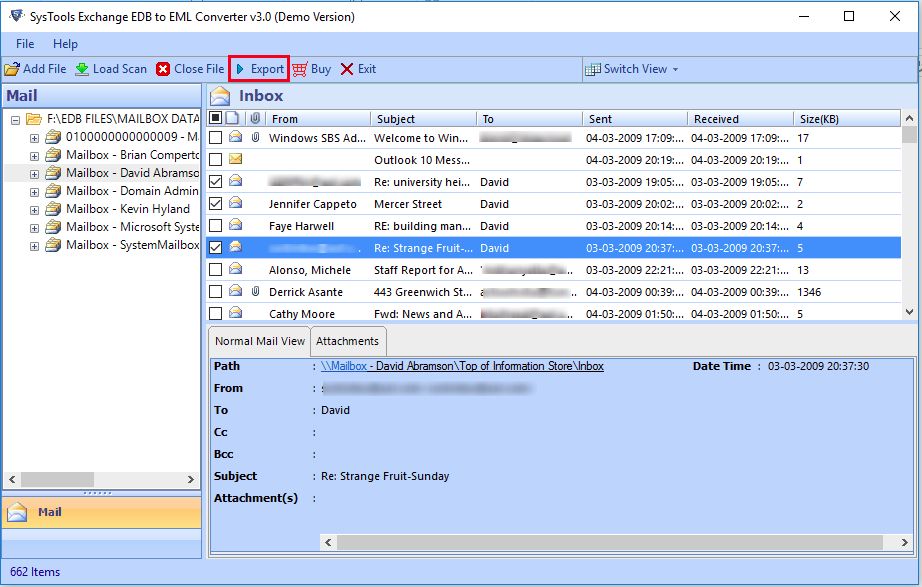
Start the process and user can see process bar for Exchange to EML conversion
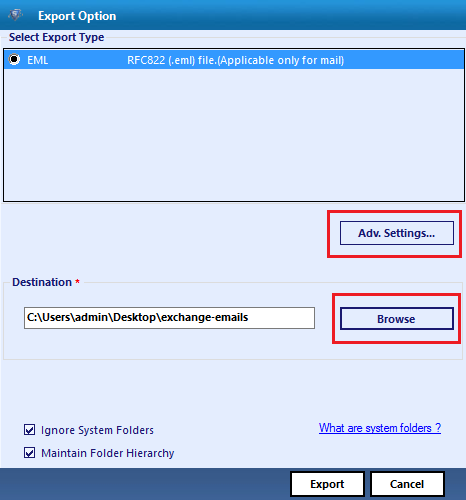
A report will be generated showing status of EDB files converted to EML extensions
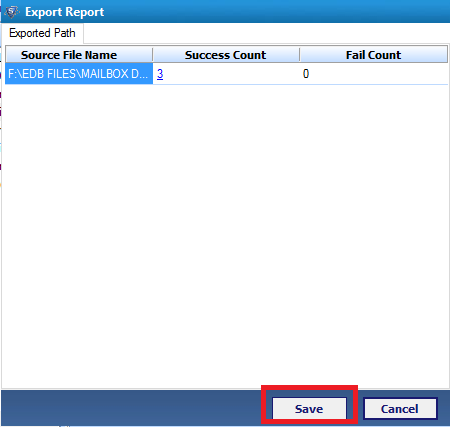
A dialog box will appear mentioning the export of EML files is complete
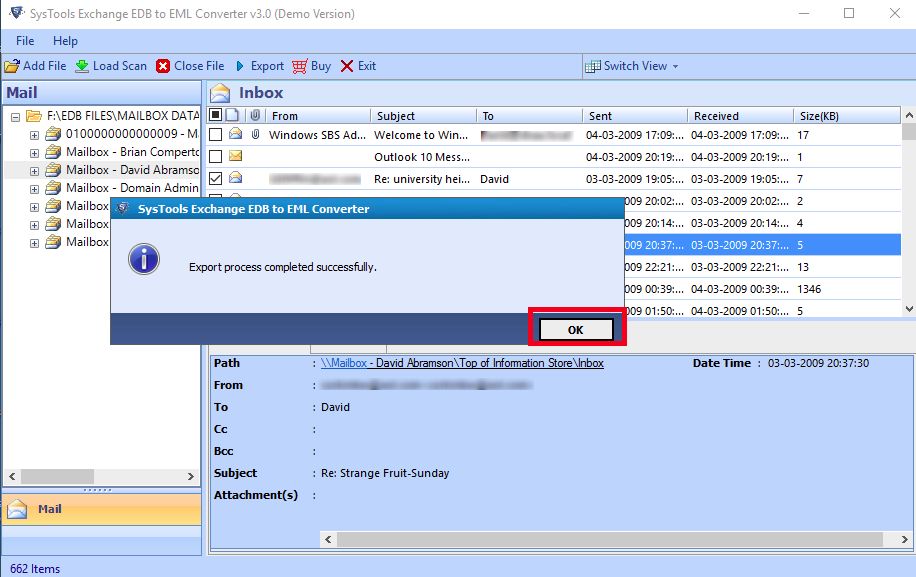
To download the demo version of Exchange to EML converter user can click on the link given below. The demo version makes user aware of how to use this software and interact user with its user-friendly interface. Also, a user can make themselves aware of this tool.
Frequently Asked Questions