Microsoft provide few tools to extract data from Exchange Server like, Exmerge for Exchange 5.0 to 2003 & Export-Mailbox, Import-Mailbox & Move-Mailbox cmdlet for Exchange 2007 & further versions. These tools are usually based on command and can be execute by using shell interface.
Sometimes, users felt the need of accessing their database with other email platform like MS Outlook but they couldn't do so because Exchange has their database stored in EDB format whereas in Outlook it's saved as PST. So, in this case users need to take few steps through which they can make their Exchange database readable.
So, here in this article we will discuss the steps and pre-requisites that users need to take care of while changing mailboxes of Exchange server 2007 to Outlook.
If above mentioned basics are not fulfilled then users might face these errors »
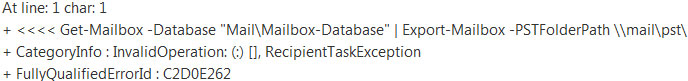
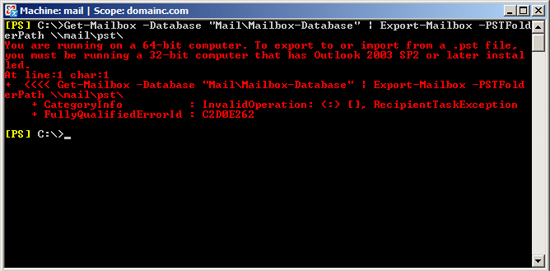

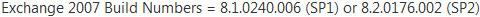
To accomplish the task of migration from Exchange to MS Outlook users need to follow the below discussed steps.
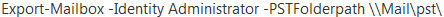
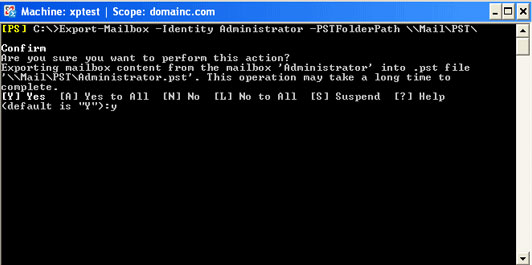
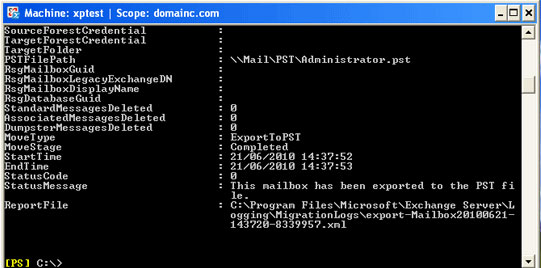
To Export Complete Database into PST Format


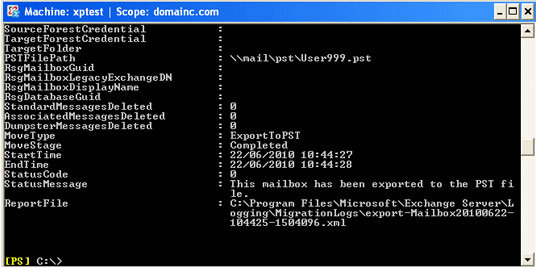
To Export Active Directories OU'S Users Mailboxes of Exchange Server to Outlook

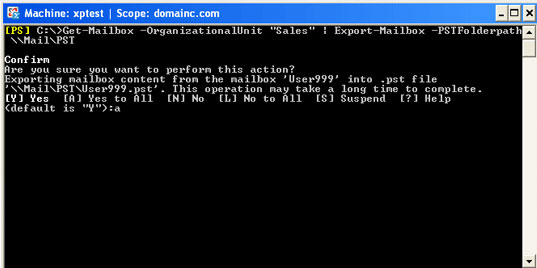

Possible Errors And Troubles
Trouble – 1
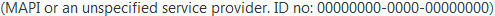
Error
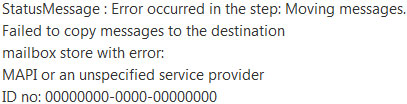
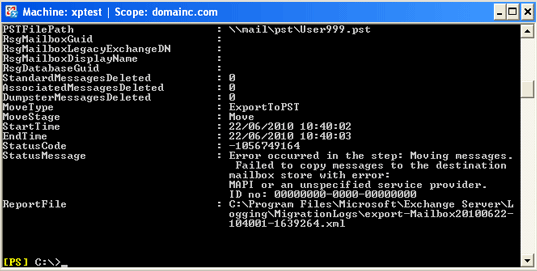
This error is focused on permission so here users need to grant it "Send as" to the command under which you are running it
PowerShell Command
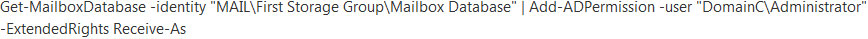
Here the name of mail server is "Mail" and the "DomainC" signifies domain name
Trouble – 2
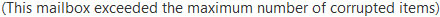
Error

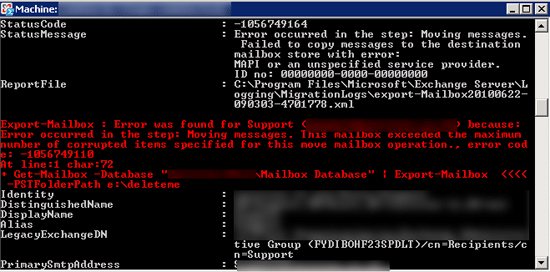
The limit of corrupted items is 0, to raise the limit of it you need to add - -Baditemlimit 10002 at the end of the command.

By performing these given steps thoroughly users can easily execute exporting of mailboxes from Exchange 2007 to Outlook platform, but if any case any trouble persists and procedure stops in the middle then below mentioned solution works best.
Third Party Application Comes As A Savior
If the Exchange Server environment disturbs or corrupts because of any logical error functionality then it affects straight to the EDB files. And in the end the result of this corruption, administrator cannot access its data in Exchange Server or he/she gets some error messages of Exchange EDB file. So, in this case Exchange Recovery Software, a third party application helps in recovering mailboxes from EDB file and then migrating it to MS Outlook platform without any issue.