Table of Content
With Exchange Server 2003, databases were not easily portable to another Server. When a database was created, name of the administrative group and the organization was written to it and thus there was facility to move the mailboxes or store to another Server that lies in same administrative group. Due to this, it was mandatory that the destination Server is compatible with the source Server (either the destination Server is of same or updated Exchange edition). If the target version is lower than the source version, Exchange® will fail to recognize the database structure.
Nevertheless, when databases were moved, the links between the user–accounts and the mailboxes but the problem was resolved with introduction of Recovery Storage Group (RSG). When DB was mounted on RSG within same administrative group, such issues were solved.
However, things improved with Exchange 2007 RTM version and so does database portability. A mailbox database could be mounted to another Server (computer names should be different) within same organization. Now, without being mounting DB to RSG, it could be directly mounted to production database of different Server. The only limitation of Database Portability feature was database can be moved between same Exchange Server editions within organization (interorganizational migration is not supported). This improved feature called Database Portability was carried on to further editions that include Exchange 2010 and 2013.
So, from the above section, we can conclude that database portability has made DBAs free from following factors to move DB to another Server:
Moreover, it helps in number of disaster recovery strategies. For example: Server "A" outage can be handled by migrating its content to Server "B". Then, database portability when combined with a dial–tone database helps in migration with minimum downtime. Meanwhile, there is another improvement; the dial-tone DB can be created on target Server. This benefit is popularly known as Dial-Tone Portability which is highly adopted at time of database failure or corruption.
Now, the biggest question in your mind must be how to move a database to different Server using Database Portability feature. So, here is a description illustrating how to use the DP feature in Exchange 2010.
Permissions:
Assign "Exchange Server Administrator Role" to Target Server
Procedure:
Step1: Restore backup of database (.edb) file and transaction logs (.log) to the target Server.
Step2: Now, before mounting the database to target Server, ensure that it is in Clean shutdown state. This can be checked out using Eseutil/mh switch. The syntax to test state of database is:

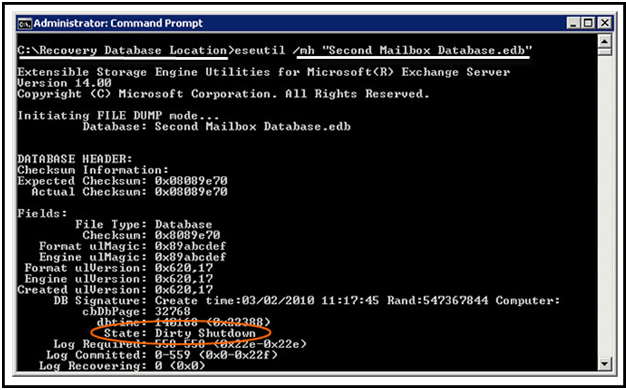
If state of DB is Dirty Shutdown, then it has to be brought into Clean Shutdown state through Soft Recovery. For this, the transaction logs and checkpoint file is important. Syntax to perform soft recovery is:
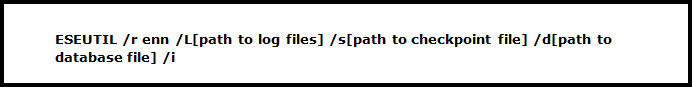
After running this command, again test the state of DB. It will be Clean Shutdown which means database is consistent and is mountable.
Step3: Now, on the destination Server, a database has to be created where the mailbox data from source Server will be migrated. This can be done using New-MailboxDatabase cmdlet of EMS. Meanwhile, make sure that the database name on target Server is same as that of source Server.
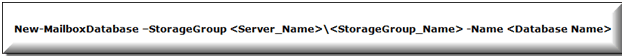
Step4: Since Source and Target database name is same, it means the process of overwriting will take place while migration. For this, enable "This database can be overwritten by restore" property for destination Server. Use the following command to activate this property:
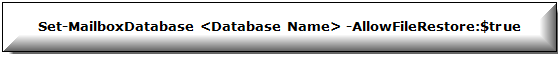
Step5: Copy EDB and LOG files from the restored backup to the location where the new storage group has been created (using step3)
Step6: Now, mount this database on destination Server using the mount–database command:
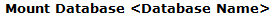
Step7: Now, to make the mailboxes point to new Server, you can use "Move–Mailbox –ConfigurationOnly" command:
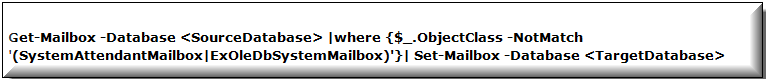
Note: